1
Go to the ‘Downloads’
Download
Open your downloads list by
clicking on the top right corner
of the ‘arrow’. When the file is done downloading,
you'll see it at the bottom of your
Chrome window.
clicking on the top right corner
of the ‘arrow’. When the file is done downloading,
you'll see it at the bottom of your
Chrome window.
2
Open the file
Locate and double-click the file
starting with ‘213Games’. Click the file starting with ‘213Games’.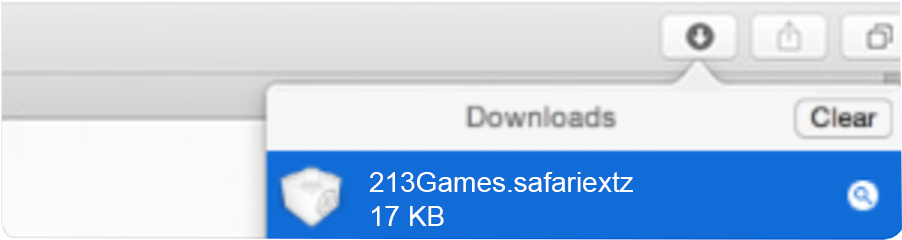
starting with ‘213Games’. Click the file starting with ‘213Games’.
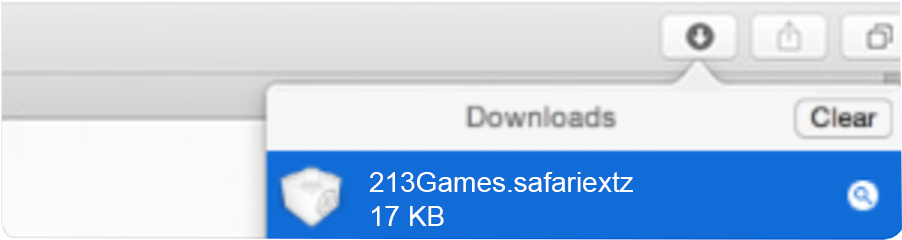
3
Run the application
Confirm the installation by clicking
the Trust button. Type your password.
the Trust button. Type your password.
